There is an IntelliJ request for this in their Youtrack tracker: IDEA-111333 Provide Sublime Text keymap.
From that thread, I found a repository for another remapping project. The keybinding file that imitates most of Sublime text can be found at in the directory PHPStorm-SpacePeacock/win_linux-keymaps-only/keymaps/Default for GNOME copy.xml. From the README:
The key mapping has been updated to better fit Sublime Text
conventions. Because I didn't think that ctrl + shift + alt + t is a
reasonable key combination for something as frequently used as
Refactor This.
Additionally, "search everywhere" HAD to be changed because
double-tapping left-shift is a two stroke trigger. This is a problem
because as you're working the IDE will be busy with analyzing,
indexing, and all of the things that IDEs do. If it's busy when you
try to hit the first left-shift, then the second left-shift won't pop
up the window. As far as user interfaces go, you should never have any
lack of confidence that an action will trigger the appropriate
response. Once you have that, you have to visually check each
operation which is slow and creates cognitive overhead. Consequently,
this was changed to ctrl + p (also to match Sublime Text) which
completely removes this problem.
ctrl + p search everywhere
ctrl + r search methods in current file
ctrl + alt + p change projects
ctrl + shift + enter complete current statement
ctrl + alt + enter refactor this
alt + enter show intended actions (intentions are one of my favorite
part JetBrains software)
ctrl + n new thing dialog
ctrl + shift + f format code
ctrl + d select word at cursor, or if a word is selected the select
the next occurrence of the word (multiple-cursors)
ctrl + t run tests
ctrl + alt + h show local history
ctrl + alt + r git conflict merge tool