The problem is highlighted below, the first part describes what is working so far.
I use multiple fragments with one activity. The upper part of the figure shows a single fragment, e.g. a list with some random content. If I click somewhere it will open the AboutTheAppFragment. When I click back it shows ASingleFragment again. This works perfectly, but that was the easy part :)
Here is the code snipped I used to open the new fragment.
AboutTheAppFragment aboutTheAppFragment = new AboutTheAppFragment();
FragmentTransaction fragmentTransaction = fragmentManager.beginTransaction();
fragmentTransaction.replace(mContainer.getId(), aboutTheAppFragment, AboutTheAppFragment.class.getName());
fragmentTransaction.addToBackStack(null);
Now here's my problem
Instead of ASingleFragment I like to display a TabHostPagerFragment which uses a TabHost and a ViewPager to display the fragments (see figure below). Lets say I have the two fragments TabOneFragment and TabTwoFragment, but only one is shown in the ViewPager. This works great too, I can simply slide on the screen and it switches between the two tab fragments. However, if I click somewhere to open the AboutTheAppFragment and click back again, both fragments TabOneFragment and TabTwoFragment do not display anything. If I rotate the device it reloads/restores the fragments again and everything works fine. So my question is, how can I add TabOneFragment and TabTwoFragment to the backstack, that they are shown correctly when I click the back button? Note that it works like in scenario 1 when I set TabOneFragment as ASingleFragment, then I click somewhere and click back again. But it does not work when I use the TabHostPagerFragment.
Here are some code snippets of the TabHostPagerFragment:
@Override
public View onCreateView(LayoutInflater inflater, ViewGroup container, Bundle savedInstanceState) {
// Inflate the tabs pager fragment in the container
View view = inflater.inflate(R.layout.fragment_tabs_pager, container, false);
mContainer = container;
// Set up the TabHost
mTabHost = (TabHost) view.findViewById(android.R.id.tabhost);
mTabHost.setup();
// Set up the ViewPager
mViewPager = (ViewPager) view.findViewById(R.id.pager);
return view;
}
@Override
public void onActivityCreated(Bundle savedInstanceState) {
super.onActivityCreated(savedInstanceState);
// Now initialize the TabsAdapter which will be used to manage the tabs
mTabsAdapter = new TabsAdapter(activity, mTabHost, mViewPager);
// Finally add the tabs to the TabsAdapter: meal plan for today and meal plan for the week
mTabsAdapter.addTab(mTabHost.newTabSpec("TabOne").setIndicator("TabOne", TabOneFragment.class, null);
mTabsAdapter.addTab(mTabHost.newTabSpec("TabTwo").setIndicator("TabTwo", TabTwoFragment.class, null);
if (savedInstanceState != null) {
// NEVER REACHES THIS CASE
mTabHost.setCurrentTabByTag(savedInstanceState.getString("tab"));
}
}
I noticed that savedInstanceState is always null. Any idea how I could fix this and store the tabs in a saved instance state?
I'ld appreciate any help.
Best regards, Michael
EDIT :
Here is the calling hierarchy of the fragments:
09-25 09:19:25.695: V/TabsPagerParentFragment(1820): onPause
09-25 09:19:25.695: V/TabsPagerParentFragment(1820): onStop
09-25 09:19:25.703: V/TabsPagerParentFragment(1820): onDestroyView
09-25 09:19:25.710: V/AboutTheAppFragment(1820): onAttach
09-25 09:19:25.710: V/AboutTheAppFragment(1820): onCreate: savedInstanceState == null
09-25 09:19:25.710: V/AboutTheAppFragment(1820): onCreateView: savedInstanceState == null
09-25 09:19:25.812: V/AboutTheAppFragment(1820): onViewCreated
09-25 09:19:25.812: V/AboutTheAppFragment(1820): onActivityCreated
09-25 09:19:25.812: V/AboutTheAppFragment(1820): onViewStateRestored
09-25 09:19:25.812: V/AboutTheAppFragment(1820): onStart
09-25 09:19:25.812: V/AboutTheAppFragment(1820): onResume
09-25 09:19:27.304: V/AboutTheAppFragment(1820): onPause
09-25 09:19:27.304: V/AboutTheAppFragment(1820): onStop
09-25 09:19:27.304: V/AboutTheAppFragment(1820): onDestroyView
09-25 09:19:27.304: V/AboutTheAppFragment(1820): onDestroy
09-25 09:19:27.312: V/TabsPagerParentFragment(1820): onCreateView: savedInstanceState == null
09-25 09:19:27.320: V/TabsPagerParentFragment(1820): onViewCreated
09-25 09:19:27.320: V/TabsPagerParentFragment(1820): onActivityCreated
09-25 09:19:27.328: V/TabsPagerParentFragment(1820): onViewStateRestored
09-25 09:19:27.328: V/TabsPagerParentFragment(1820): onStart
09-25 09:19:27.328: V/TabsPagerParentFragment(1820): onResume