There is no size adjustment.
The issue you are having is you are getting Automator to display the dialog.
Automator can only display it at the size that is fixed for it.
But other applications have different size values for their dialog windows.
For example "system events".
So you can ask "system events" to display the dialog for you within the 'Run Applescript' Action.
tell application "System Events"
display dialog "So I have been using Automator and the built in actions are pretty limited so I am trying to use AppleScript but I don't know how to resize the dialogue box to display all of my text .
I looked it up but couldn't find how to adjust the parameters for the dialogue box
So I have been using Automator and the built in actions are pretty limited so I am trying to use AppleScript but I don't know how to resize the dialogue box to display all of my text .
I looked it up but couldn't find how to adjust the parameters for the dialogue box
So I have been using Automator and the built in actions are pretty limited so I am trying to use AppleScript but I don't know how to resize the dialogue box to display all of my text .
I looked it up but couldn't find how to adjust the parameters for the dialogue box" buttons {"Proceed"} default button 1
end tell