I upgraded to xcode 5.0 today. I then pressed play to run my project in the iOS simulator. This initially worked. Then I decided that I wanted to run the profiler. When I did that, I got the message:
Xcode cannot run using the selected device.
Choose a destination with a supported architecture in order to run on this device.
I looked at a couple past posts on this problem and decided to do a Clean and Build. Now I can no longer run in the profiler or the simulator. I consistently get the message:
Xcode cannot run using the selected device.
Choose a destination with a supported architecture in order to run on this device.
How can I resolve this?
Here are various settings:
My Deployment Target is 6.1
I have also tried changing the deployment target to 7.0, but that did not work either