I'm using Edit Plus and have the following type of lines in a text file which represent a directory structure and a file.
\APPS\MCCSDOCS\GENERAL\10-11 ARRAT\BRIDGE RIVER_\BRIDGE RIVER-PA0900021_DEC 21.PDF
\APPS\MCCSDOCS\GENERAL\10-11 ARRAT\BURNS LAKE\BURNSLAKE_PA1100062-SE_MAR2010.XLS
\APPS\MCCSDOCS\GENERAL\10-11 ARRAT\CAMPBELL RIVER\CAMPBELLRIVER_PA0900004_ARRAT_OCT2010.PDF
What I need to do is grab the directory structure \APPS\MCCSDOCS\GENERAL\10-11 ARRAT\BRIDGE RIVER_\ and place it in buffer /1
and also grab the file name BRIDGE RIVER-PA0900021_DEC 21.PDF and place it in buffer /2.
If it is easier to start at the end of the line and grab the file name and then grab what is left, that would work too.