Since iOS 7 , Arabic fonts are now supported, but when i use the:
lbl.font=[UIFont fontWithName:@"Scheherazade" size:33];
The text reaches the edges of the UILabel and some of the words cannot be read !!
How to fix this problem?? here is describing my problem.
here is my code:
lbl = [[UILabel alloc]initWithFrame:CGRectMake(20, 50, 280, 320)];
lbl.text = @"شِّرِ ٱلَّذِينَ ءَامَنُوا۟ وَعَمِلُوا۟ ٱلصَّٰلِحَٰتِ أَنَّ لَهُمْ جَنَّٰتٍۢ تَجْرِى مِن تَحْتِهَا ٱلْأَنْهَٰرُ ۖ كُلَّمَا رُزِقُوا۟ مِنْهَا مِن ثَمَرَةٍۢ رِّزْقًۭا ۙ قَالُوا۟ هَٰذَا ٱلَّذِى رُزِقْنَا مِن قَبْلُ ۖ وَأُتُوا۟ بِهِۦ مُتَشَٰبِهًۭا ۖ وَلَهُمْ فِيهَآ أَزْوَٰجٌۭ مُّطَهَّرَةٌۭ ۖ وَهُمْ فِيهَا خَٰلِدُونَ";
lbl.font=[UIFont fontWithName:@"Scheherazade" size:33.0];
lbl.backgroundColor = [UIColor whiteColor];
lbl.lineBreakMode = NSLineBreakByCharWrapping;
[self.view addSubview:lbl];
lbl.numberOfLines = 0;
lbl.textAlignment = NSTextAlignmentCenter;