Lately I have been having problems with my application not shutting down properly. After it has been told to exit, when I look in the Task Manager the process is still running, and I am unable to kill the process.
Suddenly I realized a strange pattern. The shutdown problem only appeared if I had opened a OpenFileDialog anytime when the application was running. I debugged a bit and saw that some threads did not shut down after the application should have exited. Also, to my surprise, when I invoked OpenFileDialog.ShowDialog(), it spawned a lot of threads (See the pictures below). The threads are alive throughtout the lifetime of the application.
Why does OpenFileDialog spawn so many threads? And why are they not closed after the file dialog is closed.
How does the OpenFileDialog problem relate to my shutdown problem...?
Threads just before openFileDialog.ShowDialog():

Threads while the dialog is open:
Threads right after openFileDialog.ShowDialog() has returned:
Threads hanging after the application has been shut down:
Code for opening the dialog:
private void startAllSequenceToolStripMenuItem_Click(object sender, EventArgs e)
{
OpenFileDialog ofn = new OpenFileDialog();
DialogResult result = ofn.ShowDialog();
if (result == DialogResult.Cancel)
return;
MessageBox.Show("do stuff");
}