I have a folder c:\TestSolution that contains a VS2010 solution TestSolution.sln.
If I'm on the command line (with appropriate vcvars.bat file already run), and I type C:\TestSolution>devenv TestSolution.sln I get the following popup:
However, if I supply the full path it loads correctly. E.g. C:\TestSolution>devenv c:\TestSolution\TestSolution.sln works.
In previous work environments, I didn't have to supply the full path, so I'm not sure what's up.
Any ideas?