I have installation script that is using TInputQueryWizardPage. How can I increase height of this page? For example if I have this...
procedure InitializeWizard;
begin
MyPage := CreateInputQueryPage(wpReady,
'Some Information', 'Enter Information',
'Enter information, then click Next.');
MyPage.Add('info1', False);
MyPage.Add('info2', False);
MyPage.Add('info3', False);
MyPage.Add('info4', False);
MyPage.Add('info5', False);
MyPage.Values[0] := GetPreviousData('info1', '');
MyPage.Values[1] := GetPreviousData('info2', '');
MyPage.Values[2] := GetPreviousData('info3', '');
MyPage.Values[3] := GetPreviousData('info4', '');
MyPage.Values[4] := GetPreviousData('info5', '');
end;
...then last edit box is not visible because it cannot fit on the form.
Thank you for your time