If I have the following 4 images:


How can I determine that the two '6's are the same but 5 and 6, 6 and 9, 9 and 5, etc are not?
The images will always be monochrome (i.e only black and white, no other colors)
At the moment, I'm simply counting the number of black pixels in the image, and that seems to work okay, but I'm not sure if its reliable or if there's a better method. In the above example, both '6's have 29 black pixels, while 5 has 26, and 9 has 28. So the difference between 6 and 9 is only 1 pixel.. however in other fonts, 9 and 6 have identical number of pixels. E.g:

have both got an identical number of foreground pixels.