By having the following codes, I have some questions.
public class MainActivity extends Activity {
@Override
public void onCreate(Bundle savedInstanceState) {
super.onCreate(savedInstanceState);
setContentView( new View(this) {
Paint mPaint = new Paint();
@Override
protected void onDraw(Canvas canvas) {
// TODO Auto-generated method stub
super.onDraw(canvas);
int width = this.getWidth();
int height = this.getHeight();
int radius = width > height ? height/2 : width/2;
int center_x = width/2;
int center_y = height/2;
// prepare a paint
mPaint.setStyle(Paint.Style.STROKE);
mPaint.setStrokeWidth(5);
mPaint.setAntiAlias(true);
// draw a rectangle
mPaint.setColor(Color.BLUE);
mPaint.setStyle(Paint.Style.FILL); //fill the background with blue color
canvas.drawRect(center_x - radius, center_y - radius, center_x + radius, center_y + radius, mPaint);
// draw some text and rotation
mPaint.setTextSize(50);
mPaint.setTextAlign(Paint.Align.CENTER);
mPaint.setColor(Color.BLACK);
canvas.drawText( "Hello World" , center_x , center_y, mPaint);
}
});
}
}
Q1: How can I fill blue colour in the frame? (The words still appear)
Q2: How many views and surfaces in this app? How can I count these in the app?
Q3: How many windows in this app?
Q4: In the code, I dont see any bitmap object in it. However, I thought that bitmap is the object that I can really draw things on it. Is my understanding incorrect? One possibility is that Canvas constructor initializes bitmap when it is newed.
Q5: I knew that these graphic thing will finally go to surface and then pass to surfaceflinger for final composition. Where does it locate in my code?
Thanks for any reply.