I'm stumped. Xcode 5 - the final and public release only - will no longer automatically re-open the previously open projects when restarting Xcode. This feature always used to work, up to and including the Xcode 5 GM seed.
I can't find anything regarding "open last windows" or similar in System Preferences. It used to be on the General page. This is all there is in my version:
Does anyone know how to re-enable this feature, and can you confirm that it is gone? Or do I have a broken Xcode?