I have the following GUI design and the questions are in red.
Basically I have one Ribbon on top, and a main area below. The main area as you can see contains lots of panes. These are all floatable, dockable all that good stuff. I will use AvalonDock. So yeah my main questions are on the image, but they are more meant to start a conversation. I am sure you guys have done something similar and can share stuff related to this.
Just to be clear, I use visual studio 2012, c#, wpf, prism, and avalondock. Of course I try to organize things according to MVVM pattern.