hi I want to show some UIAlertViews within my NSObject class. I just implement the normal way like this
if (data != nil)
{
@try {
NSDictionary *result=[data JSONValue];
if ([[result valueForKey:@"success"] integerValue]==1) {
NSMutableArray *friendsPlaylistArray=[result valueForKey:@"comments"];
return friendsPlaylistArray;
}
else
{
UIAlertView *alertFriendsPlaylist=[[UIAlertView alloc] initWithTitle:@"Thala Live" message:[[result valueForKey:@"errors"] valueForKey:@"errMessage"] delegate:self cancelButtonTitle:@"Ok" otherButtonTitles:nil, nil];
[alertFriendsPlaylist show];
}
But this is never gives me an alert. Why is that? and how I can implement it in correct way?