I need to give a database user read access to the sys.master_files table. How can I do that?
Currently the user has this permissions:
Calling SELECT on sys.master_files returns an empty result. I also tested the same query with the sa user which works as expected.