I'm using iOS 7's tintColor and barTintColor properties to color my UITabBar with this code in a subclass of UITabBarController:
[[UITabBar appearance] setBarTintColor:[UIColor colorWithRed:123/255.0 green:47/255.0 blue:85/255.0 alpha:1]];
[[UITabBar appearance] setTintColor:[UIColor colorWithRed:227/255.0 green:180/255.0 blue:204/255.0 alpha:1]];
On three screens, the color is what I want it to be (only two images illustrating this):

One one screen, the color is weirdly lighter. This screen is a UIWebView.
Then on a fourth screen, the color is SUPER-light. This screen is the only one to use a storyboard--the rest are all done programmatically.
What am I doing wrong? Do the fact that the misbehaving screens are a UIWebView and a storyboard have anything to do with why they're misbehaving? And how do I fix them? I've fiddled with the alpha of the bar but it doesn't change anything.
Thanks for your help.