I'm working with Visual source safe 6.0 and in the explorer I can see all the files with status (checked out or not)
For the "checked out" files I just noticed that there are two different icons:
I just wonder what is the difference between these two statuses.
I already had the two icons without doing something particular..
Thanks