I have a UISearchBar linked with a UISearchDisplayController in the header of a UITableView in iOS7.
I set the UISearchBar with the style minimal. When the searchdisplaycontroller shows his table it has the behavior of the picture below. The table is scrolling above the searchbar. When I switch the style of the tableview to Prominent the table scrolls under the searchbar as expected.
Is this a bug or this behavior is expected?