I have a list in excel like this:
Case ID Name
65003 value1
65003 value2
65003 value3
65003 value2
65004 value1
65004 value1
65005 value6
65006 value7
65006 value1
I want to delete duplication and to get a list like this:
Case ID value1 value2 value3 value4 value5 value6 value7
65003 1 1 1 0 0 0 0
65004 1 0 0 0 0 0 0
65005 0 0 0 0 0 1 0
65006 1 0 0 0 0 0 1
How can I do it please?
Thank you :)