Few days ago it was working fine but I don't know what happened yesterday it stopped working.The internet connection is fine in windows os but when I open vmware workstation then it won't work.In my network sharing I have vmware network adapter VMNET8 which I have configured for internet connection in vmware workstation as I said it was working fine but now it is not working when I start diagnose it says that the VMNET8 does not have a valid ip configuration and it is on DHCP. I am totally confused what to do.
Asked
Active
Viewed 1e+01k times
15
-
do i need any router configuration for it. – Aitazaz Khan Sep 24 '13 at 17:49
-
On Virtual Network Editor add a new network of type NAT, and share your host connection to it. Then you can connect to this network on VM. Check this video tutorial https://www.youtube.com/watch?v=H2j3nyl4muQ – Luzan Baral Aug 31 '17 at 13:39
-
Vote to reopen this question. Ppl who vote to close such question should be allowed to be blocked from this site – Green Aug 25 '18 at 21:03
1 Answers
21
Go to your network sharing open the properties of Vmware network adapter vmnet8 and vmnet 1 and mark the bridge protocol than go to there ipv4 addresses and give them the same ip addresses as you have on physical machine and change the vmware machine setting to bridge protocol check out it will work 100%. if you need further detail how to fix your vmvare networking issues follow the link along.vmware bridging and vmnet and nat network configuration
Aitazaz Khan
- 1,609
- 1
- 13
- 35
-
but remember when you install vmware by default its on vmnet0 and vmnet8 some time it could be on NAT so be aware to use vmnet0&8 or bridge. – Aitazaz Khan Oct 20 '14 at 18:43
-
well I am using VMware Workstation v8.0 and as u said by default it's on vmnet0or8 and yup it is as you said any how thanks it has been solved long time ago as u guided – syed shah Oct 20 '14 at 18:46
-
1you can find more about vmware workstations by following the link http://en.wikipedia.org/wiki/VMware_Workstation – Aitazaz Khan Oct 20 '14 at 18:48
-
-
-
ok I am confuse what actually Nat do and what's the difference between bridged and NAT ? – syed shah Oct 20 '14 at 22:28
-
1NAT: Just like your home network with a wireless router, the VM will be assigned in a separate subnet, like 192.168.6.1 is your host computer, and VM is 192.168.6.3, then your VM can access outside network like your host, but no outside access to your VM directly, it's protected. – Aitazaz Khan Oct 20 '14 at 22:32
-
1Bridged: Your VM will be in the same network as your host, if your host IP is 172.16.120.45 then your VM will be like 172.16.120.50. It can be accessed by all computers in your host network – Aitazaz Khan Oct 20 '14 at 22:34
-
-
but I am still confuse in when I use Nat network in VMware work station the ip is really different let say on my physical machine the ip is 192.168.1.2 and using nat I have ip in virtual machine is like that 252.187.212.6 I am not getting this at all – syed shah Oct 22 '14 at 05:44
-
1
-
1one thing more if you are using bridged in your windows network configuration than the ip wont be different either in Nat vitural network and also in vmnet0&8 and bridged as well so check out your network configuration – Aitazaz Khan Oct 22 '14 at 05:50
-
1go parallel with configuration select bridged in your windows setting as well as in your vm setting than you wont have this trouble of difference of ip in vm machine – Aitazaz Khan Oct 22 '14 at 05:51
-
1and thanks for asking question that itself is a question go to super user instead of asking here – Aitazaz Khan Oct 22 '14 at 05:52
-
yup I am try to move this question there and thanks a lot being so kind wit me – syed shah Oct 23 '14 at 13:55
-
1
-