This question is directly related to a question I recently posted, but I feel that the direction has changed enough to warrant a new one. I am trying to figure out the best way to move a large collection of images on a canvas in real-time. My XAML currently looks like this:
<UserControl.Resources>
<DataTemplate DataType="{x:Type local:Entity}">
<Canvas>
<Image Canvas.Left="{Binding Location.X}"
Canvas.Top="{Binding Location.Y}"
Width="{Binding Width}"
Height="{Binding Height}"
Source="{Binding Image}" />
</Canvas>
</DataTemplate>
</UserControl.Resources>
<Canvas x:Name="content"
Width="2000"
Height="2000"
Background="LightGreen">
<ItemsControl Canvas.ZIndex="2" ItemsSource="{Binding Entities}">
<ItemsControl.ItemsPanel>
<ItemsPanelTemplate>
<Canvas IsItemsHost="True" />
</ItemsPanelTemplate>
</ItemsControl.ItemsPanel>
</ItemsControl>
The Entity class:
[Magic]
public class Entity : ObservableObject
{
public Entity()
{
Height = 16;
Width = 16;
Location = new Vector(Global.rand.Next(800), Global.rand.Next(800));
Image = Global.LoadBitmap("Resources/Thing1.png");
}
public int Height { get; set; }
public int Width { get; set; }
public Vector Location { get; set; }
public WriteableBitmap Image { get; set; }
}
To move the object:
private Action<Entity> action = (Entity entity) =>
{
entity.Location = new Vector(entity.Location.X + 1, entity.Location.Y);
};
void Timer_Tick(object sender, EventArgs e)
{
Task.Factory.StartNew(() =>
{
foreach (var entity in Locator.Container.Entities)
{
action(entity);
}
});
}
If I have fewer than about 400 entries in the Entities collection, movement is smooth, but I'd like to be able to increase that number by quite a bit. If I go above 400, movement becomes increasingly choppy. At first I thought it was an issue with the movement logic (which at this point isn't really much of anything), but I have found that that's not the problem. I added another collection with 10,000 entries and added that collection to the same timer loop as the first but did not include it in the XAML, and the UI didn't react any differently. What I find odd, however, is that if I add 400 entries to the collection and then 400 more with Image set to null, movement becomes choppy even though half of the items aren't drawn.
So, what can I do, if anything, to be able to draw and smoothly move more images on a canvas? Is this a situation where I may want to shy away from WPF & XAML? If you need more code, I will gladly post it.
Update: Per Clemens' suggestion, my Entity DataTemplate now looks like this:
<DataTemplate DataType="{x:Type local:Entity}">
<Image Width="{Binding Width}"
Height="{Binding Height}"
Source="{Binding Image}">
<Image.RenderTransform>
<TranslateTransform X="{Binding Location.X}" Y="{Binding Location.Y}" />
</Image.RenderTransform>
</Image>
</DataTemplate>
There may be a boost in performance by using this, but if there is it is very subtle. Also, I have noticed that if I use a DispatcherTimer for the loop and set it up as:
private DispatcherTimer dTimer = new DispatcherTimer();
public Loop()
{
dTimer.Interval = TimeSpan.FromMilliseconds(30);
dTimer.Tick += Timer_Tick;
dTimer.Start();
}
void Timer_Tick(object sender, EventArgs e)
{
foreach (var entity in Locator.Container.Entities)
{
action(entity);
}
}
... The movement is smooth even with several thousand items, but very slow, regardless of the interval. If a DispatcherTimer is used and Timer_Tick looks like this:
void Timer_Tick(object sender, EventArgs e)
{
Task.Factory.StartNew(() =>
{
foreach (var entity in Locator.Container.Entities)
{
action(entity);
}
});
}
... the movement is very choppy. What I find odd is that a Stopwatch shows that the Task.Factory takes between 1000 and 1400 ticks to iterate over the collection if there are 5,000 entries. The standard foreach loop takes over 3,000 ticks. Why would Task.Factory perform so poorly when it is twice as fast? Is there a different way to iterate through the collection and/or a different timing method that might allow for smooth movement without any major slowdowns?
Update: If anybody can help me improve the performance of real-time movement of objects on a canvas or can suggest another way in WPF to achieve similar results, 100 bounty awaits.