I'm transitioning an application to iOS 7 which has been fairly smooth, there's one thing I cannot figure out.
I have a view controller with a couple buttons that I display with a UIPopoverController.
It looks to me like the popover controller is doing something to clip the content of it's view controller to be rounded.
iOS6 (I want this):
iOS7 (something changed):
I'm using custom popover controller background class described here http://blog.teamtreehouse.com/customizing-the-design-of-uipopovercontroller
Here's my specific version of that background class http://pastebin.com/fuNjBqwU
Does anyone have any idea what to change to get it back to my iOS 6 look?