@iPP 's answer is not the best. Setting the frame in code will cause your code to be riddled with iOS version checks, and that code tends to get very complicated when supporting multiple device orientations.
I think the best way is to use new feature "iOS 6/7 Deltas" in Xcode 5.
And "iOS 6/7 Deltas" key usage is:
When Auto Layout is turned off, you will notice an area in the sizing tab of the utility area (right pane) of Interface Builder that allows you to set iOS 6/7 Deltas. Deltas can be set individually for each view and work as you would expect. If your storyboard or nib is set to view as iOS 6, then setting the deltas will cause that view to be shifted and/or resized by the set delta amount when run in iOS 7. Alternately, if your storyboard or nib is set to view in iOS 7, then the deltas will be applied when run in iOS 6. Both of these tools help you to support older versions of iOS alongside iOS 7
for UIProgressView, here you can try to set "delta Y" to be -7px, because iOS 7 just reduce the Y origin of UIProgressView by 7 px, so when running in iOS7, we should give it back the 7px.