Here is screen shoot of my mobile app. How can i adjust button "Manage Category" in center at the bottom because this black space at bottom not seems good.
Here is my layout file.
<?xml version="1.0" encoding="utf-8"?>
<LinearLayout xmlns:android="http://schemas.android.com/apk/res/android"
android:id="@+id/layout_root"
android:layout_width="fill_parent"
android:layout_height="fill_parent"
android:orientation="vertical" >
<ListView
android:id="@+id/listCategory"
android:layout_width="fill_parent"
android:layout_height="0dip"
android:layout_weight="0.9"
android:background="#FFFFFF"
android:gravity="top" />
<Button
android:id="@+id/btnManageCategory"
android:layout_width="fill_parent"
android:layout_height="fill_parent"
android:onClick="onButtonClick"
android:text="Manage Category"
android:gravity="center"
/>
</LinearLayout>