I'm looking to create an uitableview with overlapping cells like in the image below. The problem is that even if I set clipsToBounds = NO for the cell's content view, the cell fake header(e.g Spanish which will overlap the previous cell) is not displayed.
Does anyone know how to fix this issue?
Here is my code:
- (UITableViewCell *)tableviewCellTournamentWithReuseIdentifier:(NSString *)identifier andPosition:(NSInteger)pos {
UITableViewCell *cell = [[UITableViewCell alloc] initWithStyle:UITableViewCellStyleDefault reuseIdentifier:identifier];
if (pos == 0) {
cell.clipsToBounds = NO;
cell.contentView.clipsToBounds = NO;
cell.frame = CGRectMake(0, 0, tournamentsTableView.frame.size.width, CELL_HEIGHT);
UIView* row = [[UIView alloc] initWithFrame:CGRectMake(0, 0, tournamentsTableView.frame.size.width, CELL_HEIGHT)];
row.clipsToBounds = NO;
row.backgroundColor = [UIColor clearColor];
UIView* topRow = [[UIView alloc] initWithFrame:CGRectMake(0, 0, 100, 10)];
topRow.backgroundColor= [UIColor colorWithRed:210/255.0 green:131/255.0 blue:62/255.0 alpha:1.0];
[row addSubview:topRow];
UILabel* label = [[UILabel alloc] initWithFrame:CGRectMake(0, 10, row.frame.size.width, CELL_HEIGHT-10)];
label.backgroundColor = [UIColor colorWithRed:63*pos/255.0 green:71*pos/255.0 blue:113/255.0 alpha:1.0];
label.font = [UIFont fontWithName:@"HelveticaNeue" size:14];
label.tag = TOURNAMENT_NAME;
label.layer.cornerRadius = 5;
[row addSubview:label];
[cell.contentView addSubview:row];
} else {
cell.clipsToBounds = NO;
cell.contentView.clipsToBounds = NO;
cell.frame = CGRectMake(0, -10, tournamentsTableView.frame.size.width, CELL_HEIGHT);
UIView* row = [[UIView alloc] initWithFrame:CGRectMake(0, -10, tournamentsTableView.frame.size.width, CELL_HEIGHT)];
row.clipsToBounds = NO;
row.backgroundColor = [UIColor clearColor];
UIView* topRow = [[UIView alloc] initWithFrame:CGRectMake(0, -10, 100, 10)];
topRow.backgroundColor= [UIColor colorWithRed:210/255.0 green:131/255.0 blue:62/255.0 alpha:1.0];
[row addSubview:topRow];
[cell bringSubviewToFront:tournamentsTableView];
UILabel* label = [[UILabel alloc] initWithFrame:CGRectMake(0, 0, row.frame.size.width, CELL_HEIGHT-10)];
label.backgroundColor = [UIColor colorWithRed:63*pos/255.0 green:71*pos/255.0 blue:113/255.0 alpha:1.0];
label.font = [UIFont fontWithName:@"HelveticaNeue" size:14];
label.tag = TOURNAMENT_NAME;
label.layer.cornerRadius = 5;
[row addSubview:label];
[cell.contentView addSubview:row];
}
return cell;
}
And the result is: