I am trying to do this:
so I am using this code:
[self.lblRound setOutlineColor:[UIColor colorWithRed:(68/255.0) green:(82/255.0) blue:(120/255.0) alpha:1]];
self.lblRound.drawOutline = YES;
but this is what i get:

I also did try this code:
lblRound.shadowColor = [UIColor colorWithRed:(68/255.0) green:(82/255.0) blue:(120/255.0) alpha:1];
lblRound.shadowOffset = CGSizeMake(0, 0);
I also did try to make another label with the needed color and to draw it behind the text, but if I am playing with the size of the text, it influence on the width of the all text. How can I make the stroke thicker?
I can't use an image because I have a number in this text that should be variable.
Thanks