I am looking to build an Excel worksheet that has a list of items in column A, each paired with a command button in column B. Ideally it would look like this:
When pressing a button, the value in the adjacent column A would be copied to a different worksheet. I understand this is possible to do with a CommandButton_Click() sub, but I will have around 200 buttons and from my understanding, I'd have to do a different sub for each one. Is there a way to avoid this? Is there some code that would apply to all buttons and if a button is pressed it would copy the adjacent column? An example of my current sub is:
Sub CommandButton_Click()
Dim rs As Integer
rs = ActiveSheet.Buttons(1).TopLeftCell.Row
Worksheets("Sheet1").Range("A" & rs).Copy _
Worksheets("Sheet2").Range("A" & rs)
End Sub
Hopefully you guys understand what I'm trying to do here. Any help is appreciated!