I have the following dataset:
var data = [
{
"air_used": 0.660985,
"datestr": "2012-12-01 00:00:00",
"energy_used": 0.106402
},
{
"air_used": 0.824746,
"datestr": "2013-01-01 00:00:00",
"energy_used": 0.250462
} ...
]
And I want to draw a bar graph (for air_used) and line graph (for energy_used) that look like this:
My problem is that at the moment, with the x-scale I'm using, the graph looks like this - basically the bars are in the wrong position, and the last bar is falling off the chart:
Here is a JSFiddle with full code and working graph: http://jsfiddle.net/aWJtJ/4/
To achieve what I want, I think I need to amend the x-scale so that there is extra width before the first data point and after the last data point, and so that the bars are all shifted to the left by half the width of each bar.
Can anyone help me figure out what I need to do with the x-scale?
I've tried adding an extra month to the domain - that stops the last bar falling off the end of the graph, but it also adds an extra tick that I don't want, and it doesn't fix the position of the line graph and ticks.
If possible I want to continue to a time scale for the x-axis, rather than an ordinal scale, because I want to use D3's clever time-based tick formatters and date parsers, e.g. xAxis.ticks(d3.time.weeks, 2).