I'm still kind of new with ASP.NET MVC, so please excuse me if I'm missing something obvious. I recently just published a site through Visual Studio to our development server to see how everything was working. When I browse to the dev site, none of our styles or Javascript that were defined as bundles show up in our code.
Local test system rendered code:
Development server rendered code:
As you can see between the two rendered source codes, there is no CSS being added to the published code. What can I do to fix this?
Thanks!