I'm trying to populate a popover dynamically through
JAVASCRIPT
$("[data-bind='popover']").popover({
trigger: 'hover',
html: true,
content: function(){
return "<img src="+$(this).data('content')+" />";
};
});
HTML
<a href="myreference.html" data-bind="popover" data-content="mylinktoimage">Brick</a>
the problem is that if I set width and height inside the img tag inside js, the popover shows up. If I don't set them, first of all the anchor <a> the pointer cursor "vibrate" and the popover is not shown.
What problem can this be?