I want to set each element in the first row of my table to have a left border of a certain color and a right border of a certain color. Unfortunately, it looks like the borders of adjacent table cells are overlapping and I only get the left border color showing. The left border is supposed to be light gray and the right side dark gray.
Here is my HTML generating the table. (HTML is generated in cherrypy)
<th id="tbl_head" colspan='4'>%s</th>
<tr>
<td id="colhead">Track</td>
<td id="colhead">Artist</td>
<td id="colhead_time">Time</td>
<td id="colhead">Album</td>
</tr>
Here is my CSS:
table {
font-family: verdana,arial,sans-serif;
font-size:11px;
margin-left: auto;
margin-right: auto;
border-width: 1px;
border-collapse: collapse;
}
td {
padding: 3px;
}
#colhead {
font-weight: bold;
text-align: left;
background-color: #989898;
color: #000000;
border-left-color: #aeaeae;
border-left-style: solid;
border-left-width: 2px;
border-right-color: #6c6c6c;
border-right-style: solid;
border-right-width: 1px;
}
#colhead_time {
font-weight: bold;
text-align: right;
background-color: #989898;
color: #000000;
border-left-color: #aeaeae;
border-left-style: solid;
border-left-width: 2px;
border-right-color: #6c6c6c;
border-right-style: solid;
border-right-width: 1px;
}