Part one and two should be in their own layout. After, play with the visilibity property of each layout. Specifically to hide any view without it continues to occupy its space, use the value gone for the visibility property.
Ok, here I go. Below you have a complete example of how to hide/show grouped views.
main.xml
<RelativeLayout xmlns:android="http://schemas.android.com/apk/res/android"
xmlns:tools="http://schemas.android.com/tools"
android:layout_width="match_parent"
android:layout_height="match_parent" >
<LinearLayout
android:id="@+id/viewsContainer"
android:layout_width="match_parent"
android:layout_height="wrap_content"
android:orientation="vertical"
android:padding="5dp" >
<TextView
android:layout_width="match_parent"
android:layout_height="wrap_content"
android:text="TextBox One" />
<TextView
android:layout_width="match_parent"
android:layout_height="wrap_content"
android:layout_marginTop="5dp"
android:text="TextBox Two" />
<TextView
android:layout_width="match_parent"
android:layout_height="wrap_content"
android:layout_marginTop="5dp"
android:text="TextBox Three" />
</LinearLayout>
<Button
android:id="@+id/button"
android:layout_width="match_parent"
android:layout_height="wrap_content"
android:layout_alignParentBottom="true"
android:text="Hide" />
</RelativeLayout>
Activity
public class MyActivity extends Activity implements OnClickListener {
private boolean viewGroupIsVisible = true;
private View mViewGroup;
private Button mButton;
@Override
protected void onCreate(Bundle savedInstanceState) {
super.onCreate(savedInstanceState);
setContentView(R.layout.main);
mViewGroup = findViewById(R.id.viewsContainer);
mButton = findViewById(R.id.button);
mButton.setOnClickListener(this);
}
@Override
public void onClick(View button) {
if (viewGroupIsVisible) {
mViewGroup.setVisibility(View.GONE);
mButton.setText("Show");
} else {
mViewGroup.setVisibility(View.VISIBLE);
mButton.setText("Hide");
}
viewGroupIsVisible = !viewGroupIsVisible;
}
I hope this helps ;)