There are two mistakes in the code that the poster who wrote the code made.
When calling a variable in shell. You must prepend it with "$"
so where the have missed this out is what is stopping the code to work as it should.
The lines without the $ are: compressionLevel=file
and
sips -s format jpeg -s formatOptions compressionLevel $file --out ${filename%.*}.jpg
The corrected code:
should be:
compressionLevel=$file
and
sips -s format jpeg -s formatOptions $compressionLevel $file --out ${filename%.*}.jpg
UPDATED ANSWER* I noticed you have pixel width.
So I have change the code to accommodate it.
I have also added a "_" to the end of the out put file which you can remove if you want.
The reason I put it there is so I do not overwrite originals and create in effect copies.
compressionLevel=$1
pixalWidth=$2
i=1 # index of item
for item # A for loop by default loop through $1, $2, ...
do
if [ $i -gt 2 ]; then # start at index 3 #-- array indexes start at 0. 0 is just a "-" in this case so we totally ignor it. we are using items 1 & 2 for the sip options, the rest for file paths. the index "i" is used to keep track of the array item indexes.
echo "Processing $item"
sips -s format jpeg -s formatOptions $compressionLevel --resampleWidth $pixalWidth $item --out ${item%.*}_.jpg
fi
((i++))
done
osascript -e 'tell app "Automator" to display dialog "Done." buttons {"OK"}'
I would suggest you do some reading on shell scripting to get some basics down.
there are plant of references on the web. And Apple have this.
I am sure if you ask the question others can give you some good starting points first search this site for similar question as I am sure it base been asked a thousand times.