I am using jprofiler for the first time, First I have downloaded JProfiler and then installed JProfiler. Please help me how to configure jprofiler with jboss server. We do not use jboss server default deployment, We have specific deployment like C:\jboss-4.2.2.GA\server\test\, Our application deploys in test folder, How to use jprofiler to config test deployment folder?
Asked
Active
Viewed 5,806 times
1 Answers
5
You need to setup a "server integration" via Session -> Integration wizards -> New server integration or via the quick start menu.
Choose your server type and follow the widzard:
then choose the location of your startup script:
 .
.
Hoping this helps you to start profiling,
Best wishes.
Dario.
Dario
- 5,203
- 1
- 23
- 26
-
We are not use jboss server default deployment, Our specification deployment like C:\jboss-4.2.2.GA\server\test\, Out application deploy in test folder, How to jprofiler to config test deployment folder? – user24453 Sep 17 '13 at 08:20
-
1Wizard asks about the folder where the "run.sh" is located since the need of modifying the startup script (I'm going to add one more screenshot).If you cannot you can also attach to the actual JVM that runs Jboss (run your jboss instance then choose the second option from the quick start). – Dario Sep 17 '13 at 12:05
-
Please read the screenshots... JProfile changes the script creating a new one for you (typically e append an "_jprofile" to filename). – Dario Sep 18 '13 at 10:05