I am making an awesome game using Cocos3D.
Right now i am just trying to improve performance, and i was hoping anyone out here has some good answers.
My main idea improve performance is to put the physics calculations done by Bullet Physics Engine on a separate thread.
I know this means that the physics calculations won't be in sync with the rendering, but that might just be the better option(the alternative being low performance).
Here are some screenshots of my game, so you guys can have an idea of what type of game i am making. Please take a look at the frame rate on the bottom-left of the screenshots.

As you can see, the frame rate is not so impressive with 10 enemies in the scene.
I know putting all the interface controls (joystick,health bars, spell buttons) in a CCSpriteBatchNode will help performance, and i am going to do that later on.
This was tested on an iPhone 4.
I also tested it on Samsung Galaxy s4, and it was about twice as fast.
Anyway, the main question here is... will putting physics on a separate thread improve performance, or at least will it make the rendering smoother, because it's a bit laggy now.