I've been working with the following Lynda.com tutorial on learning MVC 4 and Razor. I'm stuck on trying to have the time that's displayed only shows the hours, minutes, then AM/PM. As of now, the screen still includes the seconds (as seen below):
I tried formatting my dates like this post about DateTime, which didn't work. Now I have the following code within my function in the controller section entitled "AuctionsController.vb", similar to this post:
Function Auction() As ActionResult
Dim mainauction = New MVCAuction3.Models.Auctions
Dim ts As New TimeSpan(10, 0, 0)
mainauction.Title = "Example Auction"
mainauction.Description = "This is an example Auction"
mainauction.StartTime = DateTime.Now + ts
mainauction.EndTime = DateTime.Now.AddDays(7) + ts
mainauction.StartPrice = 1.0
mainauction.CurrentPrice = Nothing
ViewData("Auction") = mainauction
Return View()
End Function
This is how Razor is displaying the content from the view "Auction.vbhtml":
<p>Start Time: @auction.StartTime.ToString() </p>
<p>End Time: @auction.EndTime.ToString()</p>
<p>Starting Price: @FormatCurrency(auction.StartPrice.ToString())</p>
Edit(s):
This is how I declared my time variables in my modal file:
Private Property x_StartTime As DateTime
Private Property x_EndTime As DateTime
Public Property StartTime() As DateTime
Get
Return x_StartTime
End Get
Set(value As DateTime)
x_StartTime = value
End Set
End Property
Public Property EndTime() As DateTime
Get
Return x_EndTime
End Get
Set(value As DateTime)
x_EndTime = value
End Set
End Property
I've also tried to have it from within the "Auction.vhtml" view the following, which unfortunately gave me the server error indicating the "Input string was not in a correct format.":
<p>Start Time: @auction.StartTime.ToString("g") </p>
<p>End Time: @auction.EndTime.ToString("g")</p>
<p>Starting Price: @FormatCurrency(auction.StartPrice.ToString())</p>
What am I doing wrong in either the Razor or MVC code that is not formatting the time? Any help is greatly appreciated!