I draw a rectangle on a bitmap and its borders are antialiased or have some effects as you can see:
 original image:
original image: 
How to switch off that effect to get solid lines like this:

I use this code:
Bitmap mBuffer = Bitmap.createBitmap(width, height, Bitmap.Config.ARGB_8888);
gfx = new Canvas(mBuffer);
Paint paintNorm = new Paint();
paintNorm.setAntiAlias(false);
paintNorm.setStrokeWidth(1);
paintNorm.setStyle(Paint.Style.STROKE);
paintNorm.clearShadowLayer();
paintNorm.setDither(false);
paintNorm.setFilterBitmap(false);
paintNorm.setColor(0xFFA8A8A8);
gfx.drawRect(2,3,50,50, paintNorm);