I am currently trying to contact a MySQL server. My goal is to have a servlet that will show some table data when run. My servelt is running on glassfish 3.1.
Here is the simple doGet method:
protected void doGet(HttpServletRequest request, HttpServletResponse response) throws ServletException, IOException {
PrintWriter out = response.getWriter();
out.print("<h1>select * from userName:<h1>");
try {
Class.forName("com.mysql.jdbc.Driver");
Connection conn = DriverManager.getConnection("jdbc:mysql://localhost:3306/people", "root", "r00tpw");
System.out.println("Connected");
PreparedStatement statement = (PreparedStatement) conn.prepareStatement("select * from userName");
ResultSet result = statement.executeQuery();
while(result.next()) {
out.print(result.getString(0));
}
} catch (ClassNotFoundException e) {
e.printStackTrace();
} catch (SQLException e) {
e.printStackTrace();
}
}
I have got the correct JDBC driver. The problem I have is with my source code finding it. I have tried right clicking JRE System Library->Build Path->Configure Build Path and adding an external JAR. Rather than adding the JAR to Referenced Libraries it seems to be added outside of any library scope. This means that Class.forName("com.mysql.jdbc.Driver"); is always throwing a ClassNotFoundException.
I have also tried adding the JAR to my Run Configurations->Glassfish 3.1 at [pcname]->Classpath->User Entries with no luck.
I have also tried using MS SQL Server and their JDBC driver. The same thing happens.
I have attached an image of my project structure to help.