I just installed xcode 5 and wanted to try the new "View Debugging" feature. Clicking on the eye-icon of an UIView in the debugger, does not bring up a graphical representation of the view, as shown at WWDC 2013 in the session about "What's new in Xcode".
Does somebody know how to activate this feature ? I'am thinking it might be related to the menu "Debug/View Debugging/.." but those options are all greyed out for me. Anybody can help ?
Thanks a lot
Markus