I am trying to submit a build log to Apple to diagnose a problem, but can't find it! Anyone done this before?
Asked
Active
Viewed 6,151 times
4
-
Build log? Do you mean console log? – thatzprem Sep 13 '13 at 10:00
-
This is the email, per Apple: "Thank you for contacting Apple Developer Technical Support (DTS). In order fot us to assist you on this, please provide your Xcode build log." – JohnRobertPett Sep 13 '13 at 10:03
-
[this answer will help you i think][1] [1]: http://stackoverflow.com/questions/1488931/how-do-you-show-xcodes-build-log-trying-to-verify-if-iphone-distribution-buil – Idan Magled Sep 13 '13 at 10:08
-
I have read that post, I don't know how to bring that window up in XCode 4.6.3... – JohnRobertPett Sep 13 '13 at 10:10
2 Answers
2
Follow the steps as per the this link
You may not get "Open this latest results as transcript text file" in Xcode 4.6.3 - You may have to use "Copy transcripts for shown results(....) as text" and further open a text edit, paste, save & send it to apple.
Update:
Step-1 (click on the show log navigator on left navigator): 
Step-2(Select the build) 
Step-3 (Right click on the row)
-
I would follow those steps if XCode 4.6.3 had those windows. I can't recreate that view, so I can't currently follow them. – JohnRobertPett Sep 13 '13 at 10:29
-
2
An alternative way, which can be useful if your build log is huge and Xcode has problems copying it to the clipboard (I've had one case where the log was 290 MB, don't ask why :) is to build the target from the console with xcodebuild and simply redirect the standard and error outputs into a text file, just like this:
xcodebuild -project yourproject.xcodeproj -scheme YourBuildScheme -arch arm64 -sdk iphoneos > build-log.txt 2>&1
Oscar Hierro
- 1,117
- 1
- 10
- 15
-
is it possible to export messages from the navigator? Build time interests (in case of successful and failed build). – flyer2001 Jan 15 '21 at 19:37