I have a column having values as
A 1.and i need to have these columns in a string seperated by comma asdecode(D01,1,1,3,3,4)2.decode (d02,1,1,3,3,4)3.decode(d03,1,1,3,3,4) ... ... 31.decode(d31,1,1,3,3,4)
decode(D01,1,1,3,3,4), decode (d02,1,1,3,3,4), decode(d03,1,1,3,3,4)
and so forth up to 31 such values in a comma separated list.
How will I be able to do this in excel?