I am trying to remote to my Azure webrole and I am getting a message saying  .I was able to remote into this webrole while I was in office network.But when I am at home its giving me this error message .It looks like ,the remote computer is not available on the network.
.I was able to remote into this webrole while I was in office network.But when I am at home its giving me this error message .It looks like ,the remote computer is not available on the network.
Question
How can I resolve this issue so that I can connect to my webrole?