I have several config files in my .net applications which I would like to merge application settings elements etc.
I was about to begin doing it manually as I usually do, however thought there must be an XML diff GUI tool available somewhere.
The tool would be able to go to the element level to compare and display the differences etc.
However Google gave no substantive free tool results and no hints for anything of value.
Is such a tool available? That is very useful? For free?
Thanks in advance. :)
Edit:
Here is a bit of clarification of the functionality that would turn my error-prone, tedious manual job into a 1-minute simpler task (and potential to automate):
In KDiff3, you can do a diff/merge of entire directories. There is a hierarchical diff which is very accurate, user-friendly and clear. I was interested in finding a similar solution, however instead of directory hierarchy, an XML element hierarchy.
If there is no such open source software, I am considering creating one on CodePlex to provide this functionality.