I have an image that is set to vertical-align: text-top inside a table cell. In Internet Explorer it renders correctly, but Chrome renders incorrectly:
Internet Explorer 10 (10.0.9200.16660):
Chrome 29 (29.0.1547.66 m):
Updated to include Firefox 23 (23.0.1):

Three browsers, three behaviors; but only IE is what you expect.
You can fiddle the glaving on jsFiddle.
The magic ingredient is the image in a table cell:
<td class="c1" rowspan="3">
<img src="data:image/png;base64,iVBORw0KGgoAAA....">
</td>
with the cell styled as vertical-align: text-top:
<style type="text/css">
.c1 {vertical-align: text-top; }
</style>
The only workaround i've found is removing the vertical-align: text-top. But that causes it to render not how i want:

Since Chrome is the arbiter of all things good and correct, i must be doing something wrong. But what?
Note: The problem is not limited to inline data-uri images. i just use that so the problem is visible on jsFiddle.