W3C has a working draft for a Clipboard API. It's not hugely supported yet but it might be usable in the future. You'll have to take a closer look at what's not supported. An example from the W3C spec seems pretty simple:
var pasteEvent = new ClipboardEvent('paste', { bubbles: true, cancelable: true, dataType: 'text/plain', data: 'My string' } );
document.dispatchEvent(pasteEvent);
An article from MDN seems to take a different approach, using XPCOM Components, but if I'm not mistaken that will only work in FireFox.
However, the answer that meewoK links to probably makes the best point. If it's a text field, you can use your standard keyboard commands (probably the most common way people copy/paste?) or the OS's right-click menu (unless you're overriding it in your app). What Google Docs currently does when you try to access clipboard commands via the Edit menu is display a modal that tells you to use the keyboard commands:
Personally, I would implement something like that while keeping an eye on the Clipboard API. Then, as browsers start to implement it, you can detect its presence and override that modal.