I am running MAC Phonegap 3.0 CLI to make my android webapp.
Got Android target 18 installed.
$ phonegap local build android
And so I got error :
[error] Please install Android target 17 (the Android 4.2 SDK). Make sure you have the latest Android tools installed as well. Run `android` from your command-line to install/update any missing SDKs or tools.
QUESTION
Is there a param to tell Phonegap to use target 18 ?
Or is it too soon for Phonegap 3.0 ?
Here is my Android SDK Manager: