Adding to the answer by @mysagar the way to do the same in MySQL is demonstrated below -
CREATE TABLE t1 (
-> c1 INT NOT NULL,
-> PRIMARY KEY (c1),
-> CONSTRAINT fk FOREIGN KEY (c1)
-> REFERENCES t1 (c1)
-> ON UPDATE RESTRICT
-> ON DELETE RESTRICT
-> );
would give error -
ERROR 1822 (HY000): Failed to add the foreign key constraint. Missing index for constraint 'fk' in the referenced table 't1'
The correct way to do it is -
CREATE TABLE t1 (
-> c1 INT NOT NULL,
-> PRIMARY KEY (c1),
-> KEY i (c1),
-> CONSTRAINT fk FOREIGN KEY (c1)
-> REFERENCES t1 (c1)
-> ON UPDATE RESTRICT
-> ON DELETE RESTRICT
-> );
One practical utility I can think of is a quick-fix to ensure that after a value is entered in the PRIMARY KEY column, it can neither be updated, nor deleted.
For example, over here let's populate table t1 -
INSERT INTO t1 (c1) VALUES
-> (1),
-> (2),
-> (3),
-> (4),
-> (5);
SELECT * FROM t1;
+----+
| c1 |
+----+
| 1 |
| 2 |
| 3 |
| 4 |
| 5 |
+----+
Now, let's try updating row1 -
UPDATE t1
-> SET c1 = 6 WHERE c1 = 1;
ERROR 1451 (23000): Cannot delete or update a parent row: a foreign key constraint fails (`constraints`.`t1`, CONSTRAINT `fk` FOREIGN KEY (`c1`) REFERENCES `t1` (`c1`) ON DELETE RESTRICT ON UPDATE RESTRICT)
Now, let's try deleting row1 -
DELETE FROM t1
-> WHERE c1 = 1;
ERROR 1451 (23000): Cannot delete or update a parent row: a foreign key constraint fails (`constraints`.`t1`, CONSTRAINT `fk` FOREIGN KEY (`c1`) REFERENCES `t1` (`c1`) ON DELETE RESTRICT ON UPDATE RESTRICT)