Remove this
xmlns:android="http://schemas.android.com/apk/res/android"
xmlns:tools="http://schemas.android.com/tools"
for fragment in xml
http://developer.android.com/guide/topics/resources/layout-resource.html
The root element can be either a ViewGroup, a View, or a element, but there must be only one root element and it must contain the xmlns:android attribute with the android namespace as shown.
To make sure i just went through the below posts that are similar
Unexpected namespace prefix "xmlns" for tag fragment
Unexpected namespace prefix "xmlns" found for tag LinearLayout
Unexpected namespace prefix "xmlns" found for tag ListView
Edit:
From the link you posted in your comment it looks like you are looking for is tabs with fragments. So try the below and modify according to your requirements.
Example :
I have set min sdk is 11
MainActivity.java
public class MainActivity extends Activity {
/** Called when the activity is first created. */
@Override
public void onCreate(Bundle savedInstanceState) {
super.onCreate(savedInstanceState);
final ActionBar actionBar = getActionBar();
actionBar.setNavigationMode(ActionBar.NAVIGATION_MODE_TABS);
Tab tabA = actionBar.newTab();
tabA.setText("Tab A");
tabA.setTabListener(new TabListener<MyFragmentA>(this, "Tag A", MyFragmentA.class));
actionBar.addTab(tabA);
Tab tabB = actionBar.newTab();
tabB.setText("Tab B");
tabB.setTabListener(new TabListener<MyFragmentB>(this, "Tag B", MyFragmentB.class));
actionBar.addTab(tabB);
Tab tabC = actionBar.newTab();
tabC.setText("Tab C");
tabC.setTabListener(new TabListener<MyFragmentC>(this, "Tag C", MyFragmentC.class));
actionBar.addTab(tabC);
if (savedInstanceState != null) {
int savedIndex = savedInstanceState.getInt("SAVED_INDEX");
getActionBar().setSelectedNavigationItem(savedIndex);
}
}
@Override
protected void onSaveInstanceState(Bundle outState) {
// TODO Auto-generated method stub
super.onSaveInstanceState(outState);
outState.putInt("SAVED_INDEX", getActionBar().getSelectedNavigationIndex());
}
public static class TabListener<T extends Fragment>
implements ActionBar.TabListener{
private final Activity myActivity;
private final String myTag;
private final Class<T> myClass;
public TabListener(Activity activity, String tag, Class<T> cls) {
myActivity = activity;
myTag = tag;
myClass = cls;
}
@Override
public void onTabSelected(Tab tab, FragmentTransaction ft) {
Fragment myFragment = myActivity.getFragmentManager().findFragmentByTag(myTag);
// Check if the fragment is already initialized
if (myFragment == null) {
// If not, instantiate and add it to the activity
myFragment = Fragment.instantiate(myActivity, myClass.getName());
ft.add(android.R.id.content, myFragment, myTag);
} else {
// If it exists, simply attach it in order to show it
ft.attach(myFragment);
}
}
@Override
public void onTabUnselected(Tab tab, FragmentTransaction ft) {
Fragment myFragment = myActivity.getFragmentManager().findFragmentByTag(myTag);
if (myFragment != null) {
// Detach the fragment, because another one is being attached
ft.detach(myFragment);
}
}
@Override
public void onTabReselected(Tab tab, FragmentTransaction ft) {
// TODO Auto-generated method stub
}
}
}
Framgent A
public class MyFragmentA extends Fragment {
@Override
public View onCreateView(LayoutInflater inflater, ViewGroup container,
Bundle savedInstanceState) {
View myFragmentView = inflater.inflate(R.layout.fragment_a, container, false);
return myFragmentView;
}
}
Fragment B
public class MyFragmentB extends Fragment {
@Override
public View onCreateView(LayoutInflater inflater, ViewGroup container,
Bundle savedInstanceState) {
View myFragmentView = inflater.inflate(R.layout.fragment_b, container, false);
return myFragmentView;
}
}
Fragment C
public class MyFragmentC extends Fragment {
@Override
public View onCreateView(LayoutInflater inflater, ViewGroup container,
Bundle savedInstanceState) {
View myFragmentView = inflater.inflate(R.layout.fragment_c, container, false);
return myFragmentView;
}
}
fragment A
<?xml version="1.0" encoding="utf-8"?>
<LinearLayout xmlns:android="http://schemas.android.com/apk/res/android"
android:layout_width="fill_parent"
android:layout_height="fill_parent"
android:orientation="vertical" >
<TextView
android:layout_width="match_parent"
android:layout_height="wrap_content"
android:text="It's Fragment A" />
<ImageView
android:layout_width="match_parent"
android:layout_height="match_parent"
android:src="@drawable/ic_launcher"/>
</LinearLayout>
fragment b xml
<?xml version="1.0" encoding="utf-8"?>
<LinearLayout xmlns:android="http://schemas.android.com/apk/res/android"
android:layout_width="fill_parent"
android:layout_height="fill_parent"
android:orientation="vertical" >
<TextView
android:layout_width="match_parent"
android:layout_height="wrap_content"
android:text="It's Fragment B" />
<ImageView
android:layout_width="match_parent"
android:layout_height="match_parent"
android:scaleType="center"
android:src="@drawable/ic_launcher"/>
</LinearLayout>
fragment c xml
<?xml version="1.0" encoding="utf-8"?>
<LinearLayout xmlns:android="http://schemas.android.com/apk/res/android"
android:layout_width="fill_parent"
android:layout_height="fill_parent"
android:orientation="vertical" >
<TextView
android:layout_width="match_parent"
android:layout_height="wrap_content"
android:text="It's Fragment C" />
</LinearLayout>
Snap shot