I came across a launcher app named Nova Launcher which providing option to change look & feel of system applications to another icon pack, below is the screenshot from nova launcher.
When I'll select stock jellybean it will replace system application icon to jellbean icon pack.
I want to implement same functionality in my own launcher app, I Google but not found anything related, need guide and suggestion.
I tried to set Example-theme simply changing package name but its gives me force close that com.mypackagename not found.
Main Activity@
private static final String ACTION_APPLY_ICON_THEME = "com.mypackage.launcher.APPLY_ICON_THEME";
private static final String NOVA_PACKAGE = "com.mypackage.launcher";
private static final String EXTRA_ICON_THEME_PACKAGE = "com.mypackage.launcher.extra.ICON_THEME_PACKAGE";
// private static final String ACTION_APPLY_ICON_THEME = "com.teslacoilsw.launcher.APPLY_ICON_THEME";
// private static final String NOVA_PACKAGE = "com.teslacoilsw.launcher";
// private static final String EXTRA_ICON_THEME_PACKAGE = "com.teslacoilsw.launcher.extra.ICON_THEME_PACKAGE";
I'm just looking a way that what should I manage or code inside my own launcher to set such themes same as nova launcher.
Below links help me to create themes for launcher but not found any way to set/apply to my launcher.
Your suggestion are appreciable.