I maintain a Classic ASP website, hosted on IIS6 (or rather: I'm stuck maintaining it). For some time now I have noticed that Session Cookies are "collecting" in this site:
I have fiddled with the Application Pool Recycling interval and restarting IIS completely etc. but, somehow, this problem keeps persisting. At first there seems to be only one cookie and even after browsing the site for a while there's still just one cookie. And then, some time later (as in days, weeks) I notice, again, that the cookie contains many ASPSESSIONIDXXX cookies.
I do NOT experience any session-loss or anything; everything works fine and as expected. It's just that my cookie keeps growing with this session garbage. The problem exists across all browsers (indicating a problem in the website/webserver).
I have looked at this question - the website is not in any "webgarden" or app pool with more than one process or on more than one server. There are also no proxy-servers in play or anything.
There's some Session(...) code sprinkled around the project, I've looked at it, but there's nothing strange going on anywhere other than Session("FOO") = bar and bar = Session("FOO").
I'm looking for either:
a) A solution to this problem
b) A workaround: a (decent) way to delete all these cookies except the "current" one